We understand Store owners want to test the app on their Duplicate or Testing theme first before publishing it to the live store. You can easily do this by following the steps:
How to disable Quote on your live theme #
- Go to the Online store
- Check the Current live theme
- Click on Customize
- Now, click on the “App Embeds” and then toggle the Quotes button to “off” and then press the Save button (located in the top right corner).
- Congratulations! Your app has been successfully disabled on your desired theme.
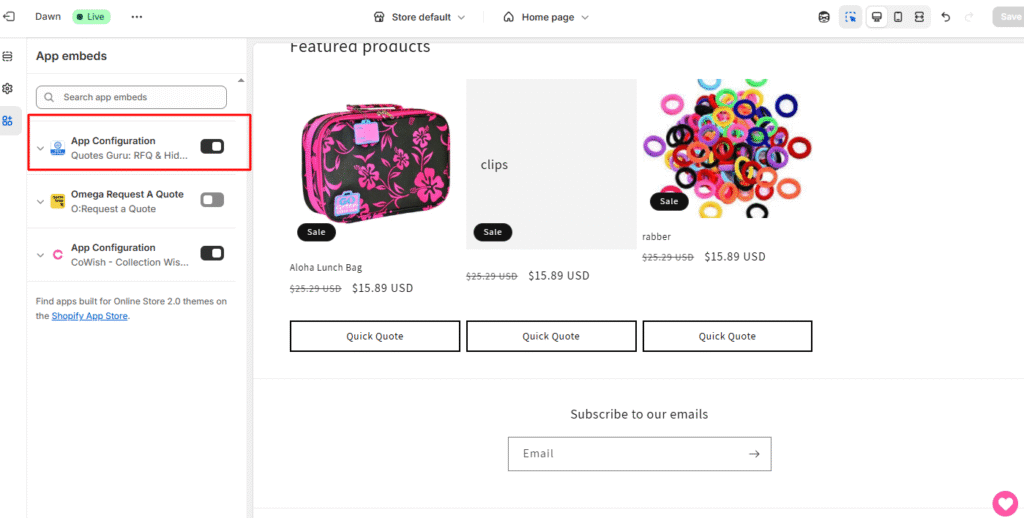
Testing Quotes Guru on a copy of your live theme (Duplicate Theme) #
Step 01: To create a duplicate theme, go to Online Store > Click on the three dots of your current theme > Click on Duplicate.
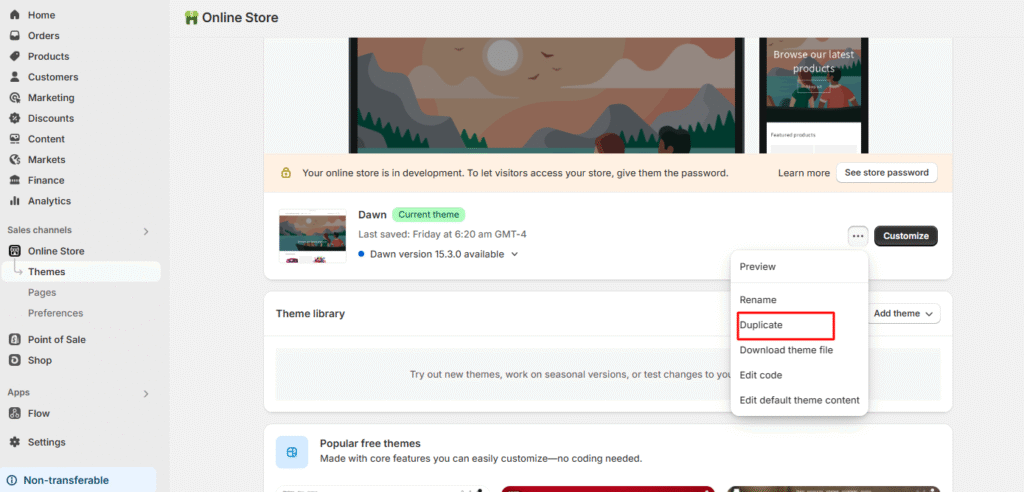
Step 02: Now, go to a copy of your live theme and then click on customize for duplicate theme.
Step 03: Click on the “App Embeds and check whether the Quote button toggle is “On”. If it is not in the “On” condition, then click on it to toggle it to the “On” condition and then press the Save button.
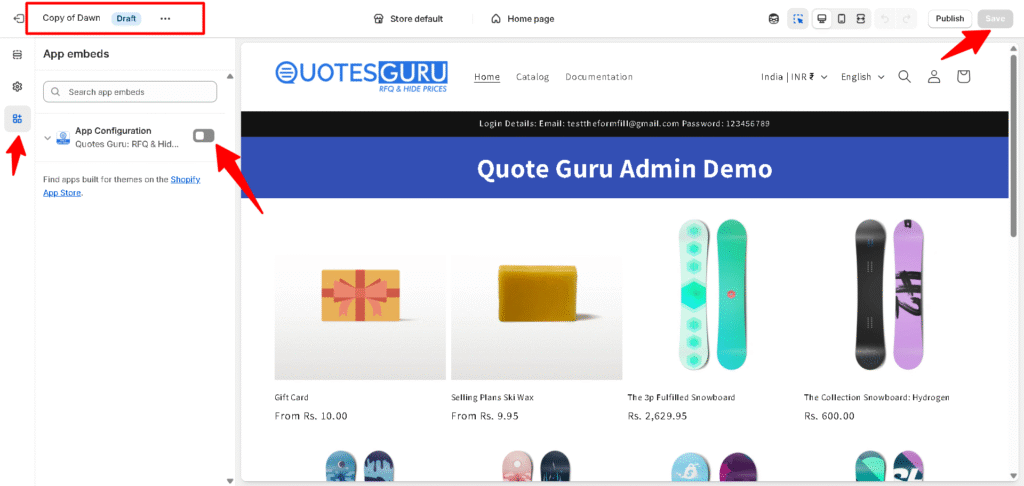
Step 04: Now, go to the app dashboard and click to Switch Theme button and choose the duplicate theme that you want to test the app, as shown below in the screenshot :
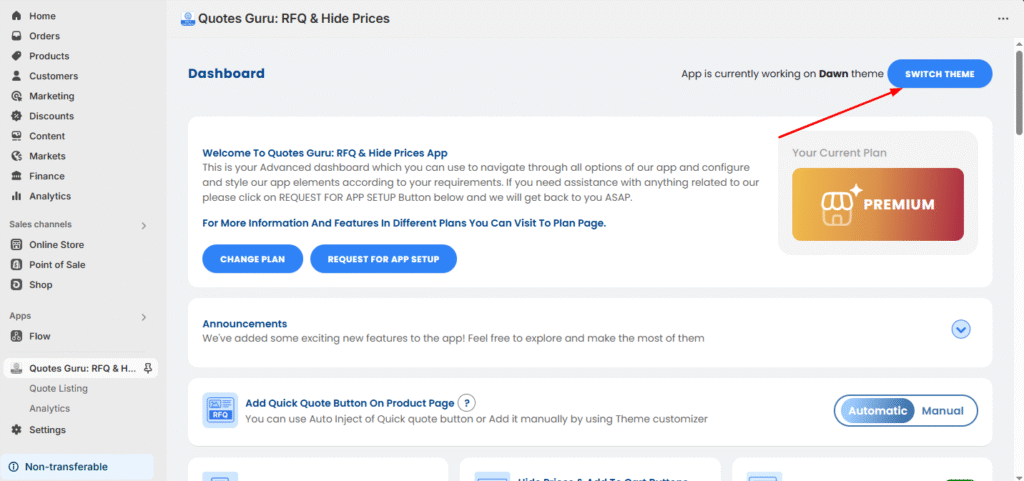
Now you can easily enable the theme as shown below, click on App embed and activate the Quote button, and please make sure to ensure that everything works fine on the duplicate theme.




