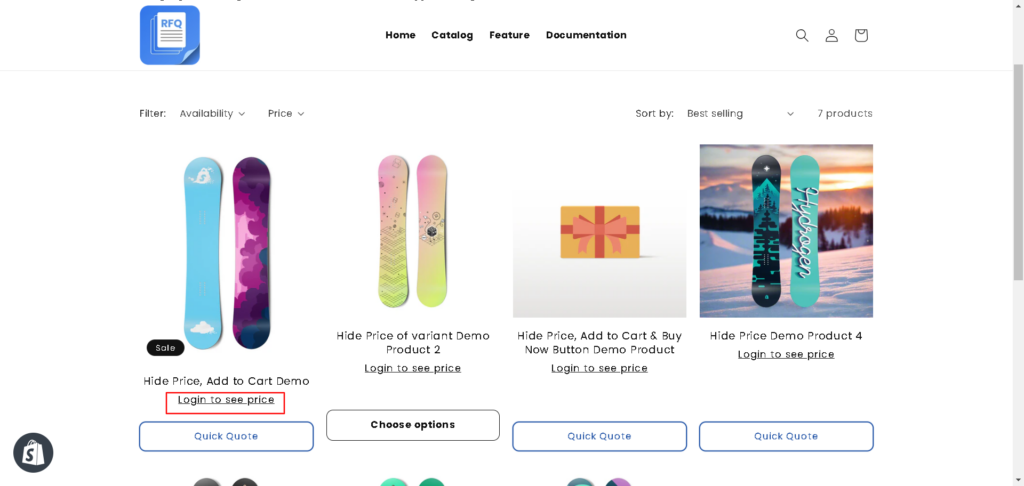For stores that prefer to show prices only to logged-in users—whether for B2B, wholesale, or exclusive customer groups—the Quotes Guru app offers a simple way to enforce this. With the “Required Login to Show Price” setting, you can restrict price visibility for all or selected products, encouraging customer sign-ups and protecting sensitive pricing information. This guide will walk you through the steps to activate this feature from the app’s settings and help you test how it appears on your storefront.
You set up the app to hide the price for all products or selected products on the front store. You can view the hide price setting Read More
Step 1 Go to General Settings
Step 2 : Click on Hide Prices & Add to Cart Buttons Settings
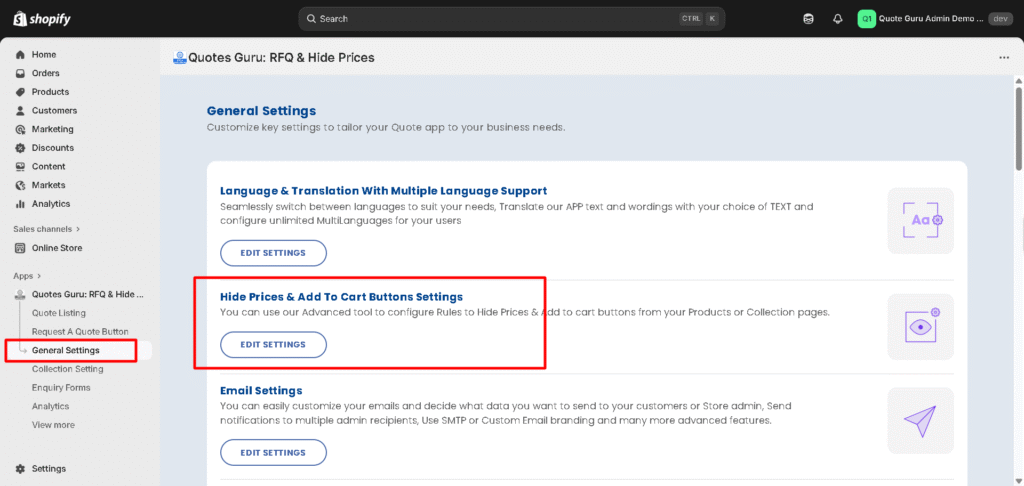
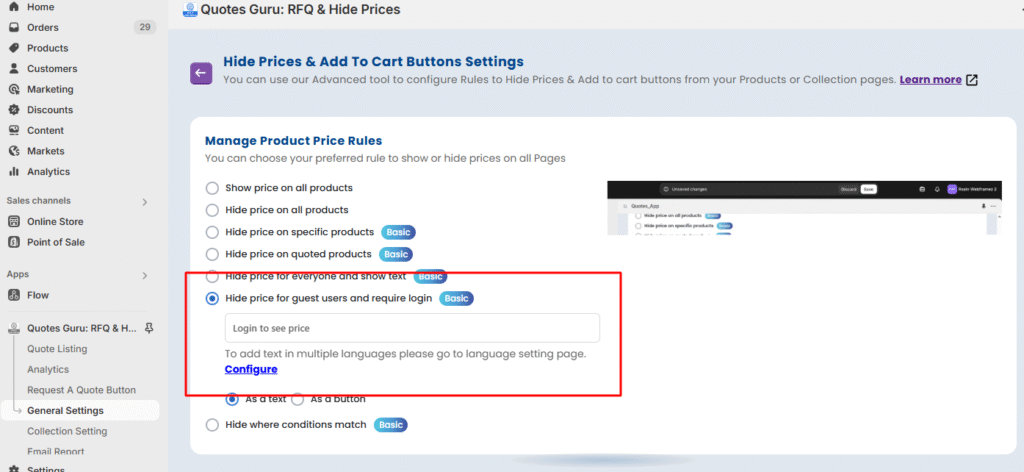
Click on save and check how it works on your online store. View demo : Enter password : 1