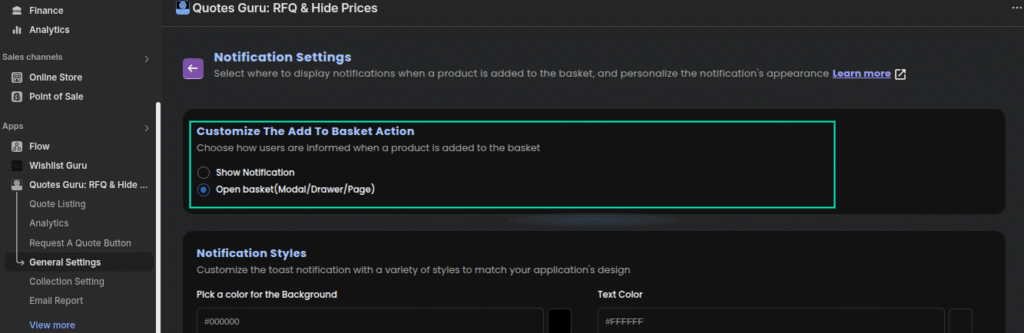The “Notification or Basket Display” setting in the Quotes Guru app allows you to decide what happens after a user clicks “Add to Basket”—whether it’s a simple notification or an immediate view of the basket in a modal, drawer, or full page. This guide will show you how to configure this behavior to match your store’s user flow and improve customer interaction.
This setting allows you to control the customer experience after clicking “Add to Basket” — either show a notification or open the basket in a selected format (modal, drawer, or page).
Steps to Configure: #
- Go to General Settings in the Quotes Guru app.
- Then click on Notification Settings.
- Then you will see the option “Customize the Add to Basket Action”.
- Choose from the two available options:
- Show Notification
- Open Basket (Modal / Drawer / Page)
Please check the screenshot below :