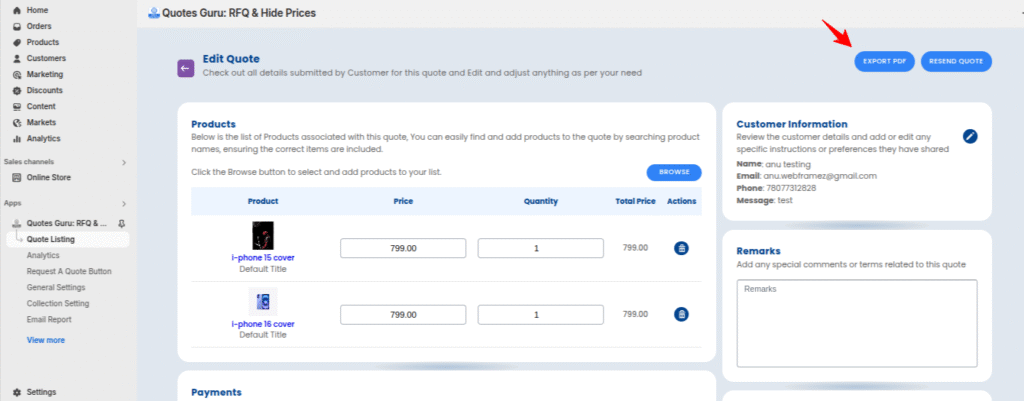The Export to PDF feature allows you to download a printable version of any submitted quote, making it easy to share with customers or keep for your records.
Steps to Export a Quote to PDF: #
- Go to the Quote Listing Page
- Open the Quotes Guru: RFQ & Hide Prices app from your Shopify admin.
- In the left-hand menu, click on Quote Listing.
- Find the Export PDF Option
- Under each listed quote, scroll to the last action option.
- You will see “Export PDF” — click it to download the quote as a PDF file.
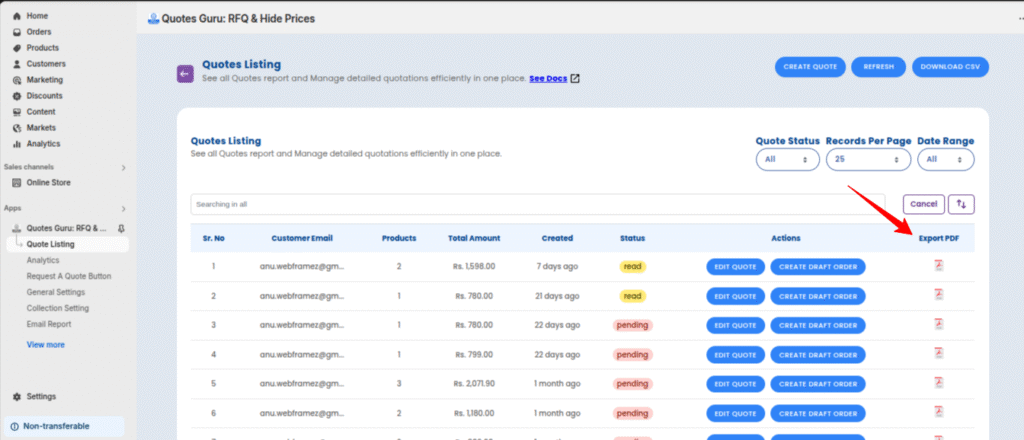
Alternate Method: #
- You can also export a quote to PDF from the Edit Form view:
- Click Edit Form on any quote.
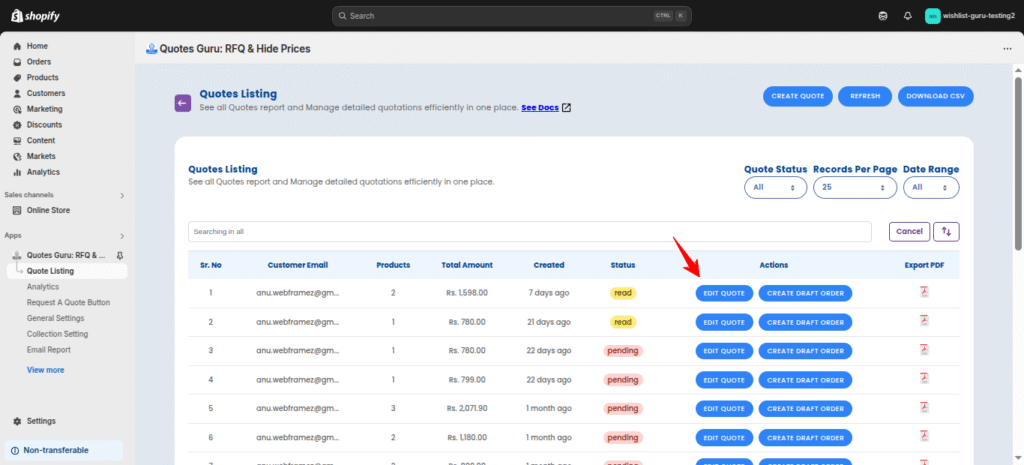
- The Export PDF option will be available there as well.