If your store frequently handles custom, made-to-order, or non-catalogue items, the ability to let customers manually add custom products to their quote request can be a game-changer. The Quotes Guru app makes this possible through its “Add Custom Products to Quote” feature—available exclusively when using the Basket Quote Button on the storefront. This functionality allows customers to specify products not listed in your catalog, along with their desired quantities, directly into the quote basket. In this guide, you’ll learn how to enable and manage this feature to streamline custom requests and improve your quoting process.
This feature allows users to add custom products to the quote basket—perfect for businesses that deal with made-to-order or non-catalogue items.
The first important thing is to know how the customer can ask for the custom products which they are not able to see in the product list.
Note : This feature only work when you have chosen “Basket quote button” and not when chosen quick quote and also available only on the storefront, where users can request custom products in a quotation. The customer can add multiple products and there desired quantity that they want and will click on add.
This is how it will be shown in the front end :

Now comes the part of the admin (store owner)The admin must then manually link these custom products to existing products in their Shopify store, as quotes with custom products cannot be converted into draft orders.
Please check this video for better understanding :
How to Enable the Feature #
- Open Quotes Guru – RFQ & Hide Prices.
- From the app dashboard, go to Settings in the left-hand sidebar.
- Click on General Settings.
- Scroll down to the section titled Quote Basket Layout.
- Locate the toggle or checkbox labeled “Add Custom Products to Quote”.
- Enable this option by choosing YES and if not willing to opt for this feature click on NO as shown in the screenshot below :
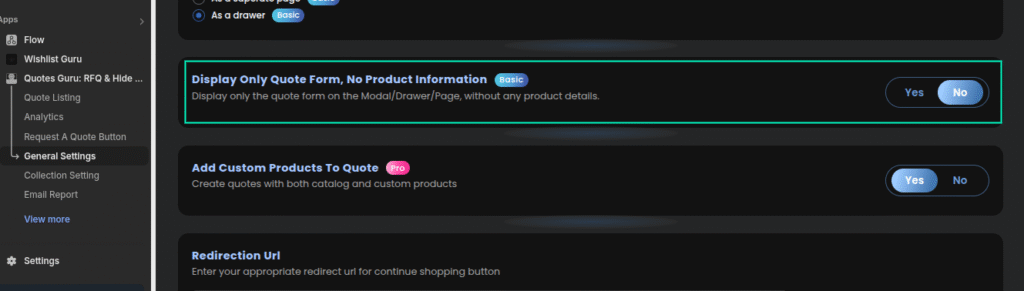
Note: This setting controls whether users can manually add custom items (not listed in your Shopify product catalog) to their quote request.




