We’re all about making shopping easier for everyone, no matter where they are in the world! Our app helps Shopify store owners create a welcoming experience by adding multiple languages to their storefronts. This way, your customers can browse and shop in the language they feel most comfortable with. Let’s make global shopping a breeze!
Follow these easy steps to add multiple languages through the app:
- Go to General Settings or the Dashboard Page
- Navigate to Language Settings/Multiple Language Support > Edit Settings
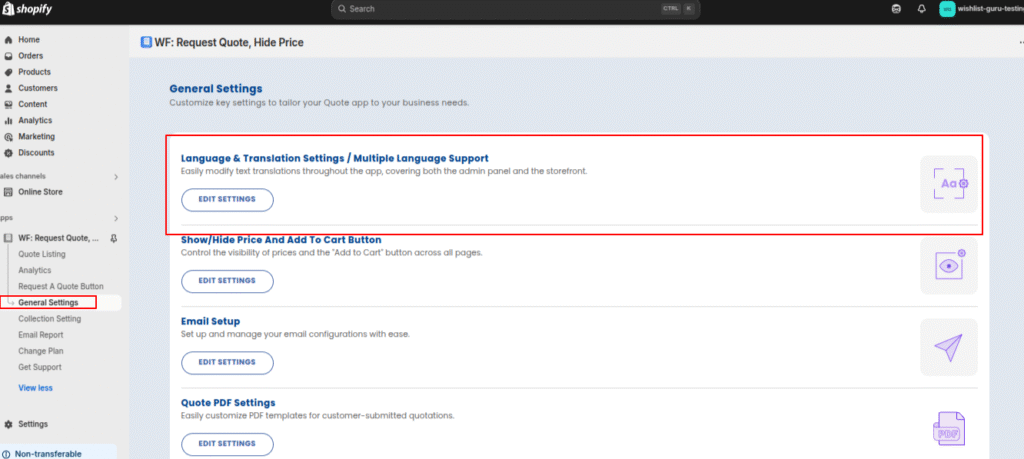
3. You will be directed to the Language Management Page, from where you can change your Admin side language, ADD NEW LANGUAGES, or Edit Translation for any language. Click on Add Language, as shown in the screenshot below.
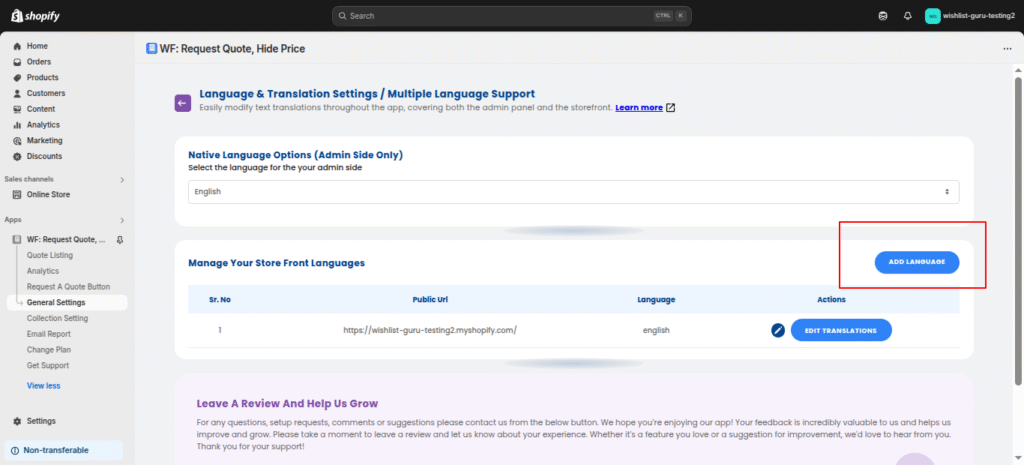
4. As soon as you click on “Add Language,” you will see a modal pop-up.
5. You will need to choose what type of URL structure is used by your language switcher app. Some apps add the language slug at the end of the URL, while others add it at the beginning. Our app supports both formats, as well as a third format of Custom URL, where the store owner can place their website URL. See below for reference.
- https://yourdomain.com/XX
- https://XX.yourdomain.com
- Add your custom domain



6. Then, you will need to add the language slug in the text box to specify the URL structure used by your store. For example, if you want to add the French language, the language slug is usually fr. So, you would add fr to the public URL as shown in the screenshot.
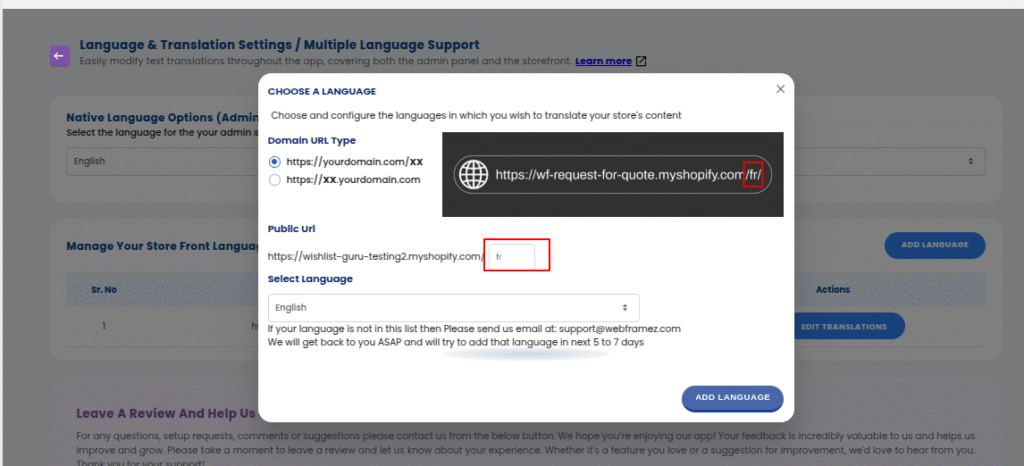
7. After that, select the desired language from the Select Language Dropdown at the bottom of the form (in this case, it would be French). Once selected, simply click Add Language to complete the setup.
That’s it! Our app will handle the rest of the functionalities on its own. If you think you’ve chosen the wrong settings and want to make changes, simply click on the Edit icon (as shown in the image below) and make the necessary changes, then hit Save again.
This feature ensures that you can offer a multilingual storefront with minimal effort and maximum flexibility.
Check related articles :
How to change language for Admin side
Manage Storefront Text and Language Translations




