Why this matters #
Keeping track of your quotes just got easier. We’ve added a new status — In Progress — to give you and your customers a clearer view of which quotes are currently being updated or modified. This helps you stay organized and manage quotes more efficiently without losing track of ongoing changes.
How it works #
- Whenever a client makes any changes to a quote, the system will automatically apply the “In Progress” status.
- Merchants can manually update the status from both the Edit Quote page and the Quote List page.
- This gives better visibility into your quote pipeline — whether it’s pending, in progress, or completed.
How to update the status manually #
- Go to the Quote List page in the app.
- Locate the quote you want to update.
- Check the Status column for desired status (e.g., In Progress).
- Alternatively, open the Edit Quote page and update the status there.
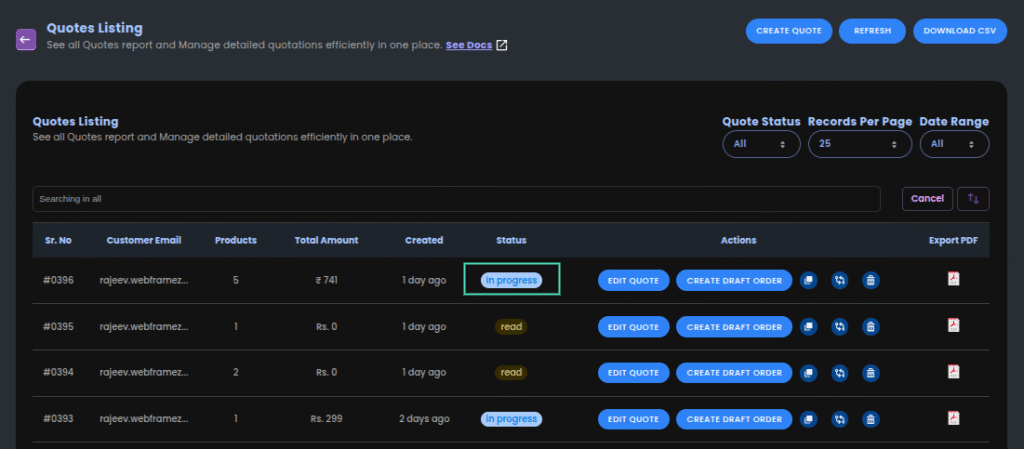
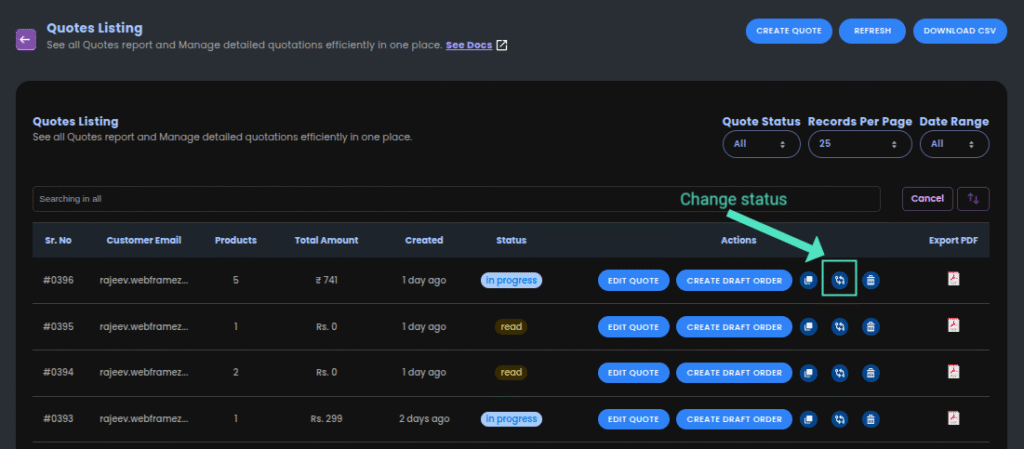
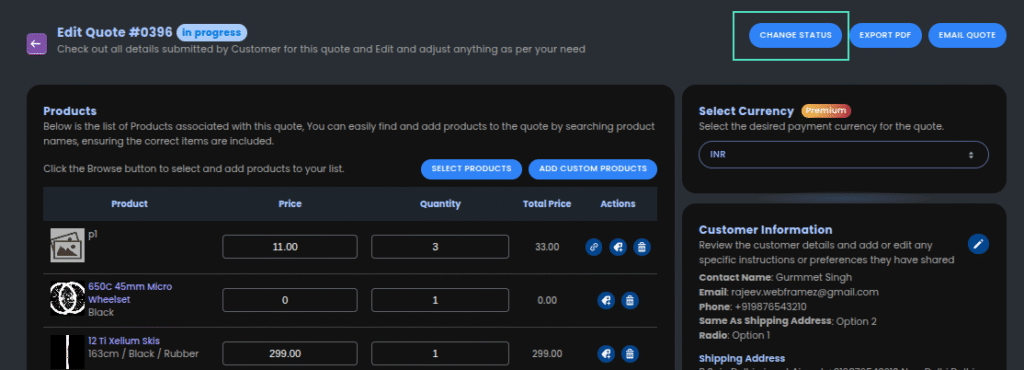
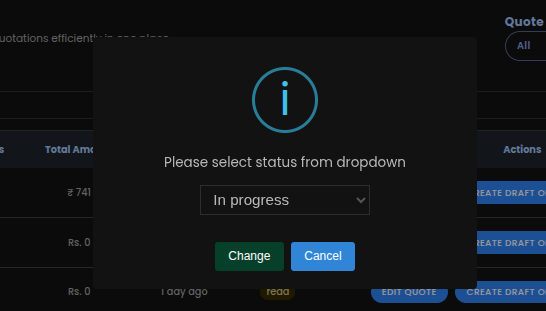
Example in action #
Let’s say a customer edits the quantity or adds new details to their quote. Instead of keeping the status as Pending, the app will automatically switch it to In Progress. You can then quickly identify which quotes need review or follow-up.
✅ Tip: Use this status to manage active negotiations and keep your quote pipeline clean and up to date.




