We’ve just launched a powerful new feature in Quotes Guru that makes life easier for your customers. With the new Customer Quote Portal, your shoppers can log in to their account, see all the quotes they’ve submitted, check their status, download PDFs, approve quotes, and even make payments directly — all in one place.
Why this matters #
Managing quotes used to be a back-and-forth process for many merchants. Customers had to rely on email threads or wait for manual follow-ups. With the new Customer Portal, your buyers get transparency, convenience, and control — and you save time while improving trust and conversion rates.
How it works #
Here’s how you can set up and use the Customer Portal inside the Quotes Guru app:
- Enable Customer Portal
- Go to General Settings > Customer Portal in your Quotes Guru admin.
- Decide whether to show the portal in your main navigation or as a custom link.
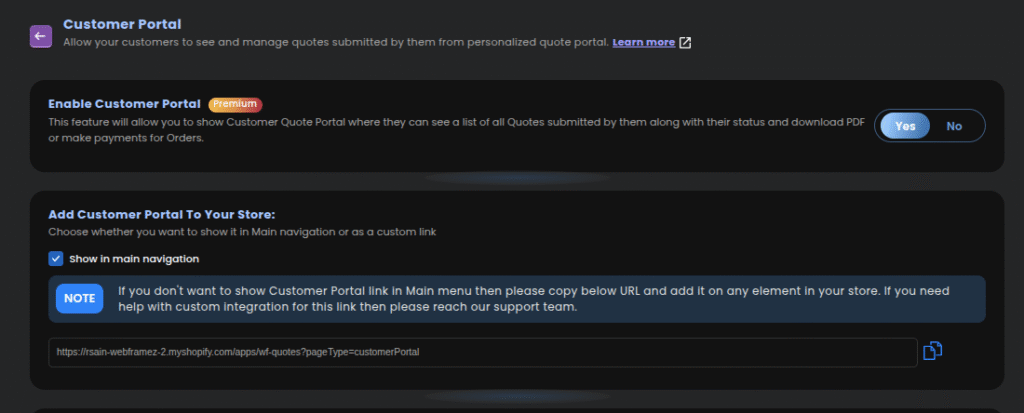
- Customer Login
- Customers simply log in to their accounts to access the portal.
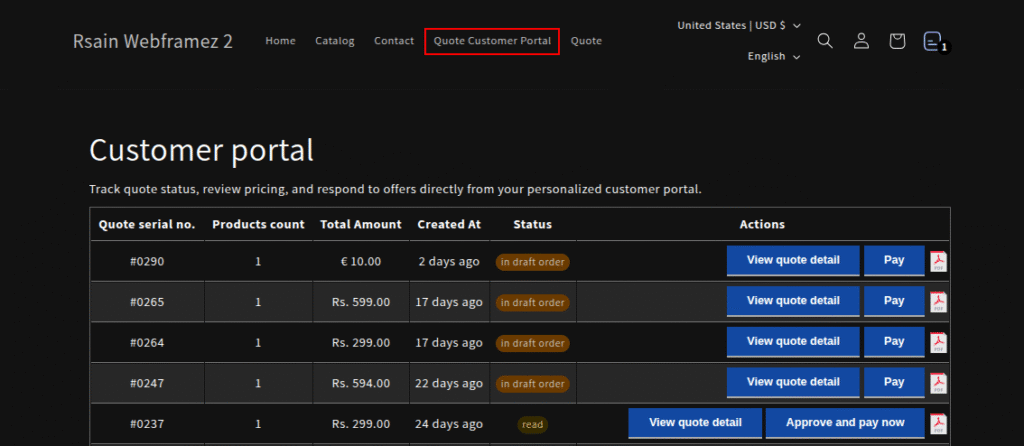
- Customer Features
- View all submitted quotes along with their status.
- Download Quote PDFs anytime.
- Approve Quotes and complete payments directly.
- Admin Settings
- You control visibility and behavior of the portal.
- All text is fully translatable—just go to General Settings > Language and Multi Language Support > Edit Translations, and edit the Customer Portal section.
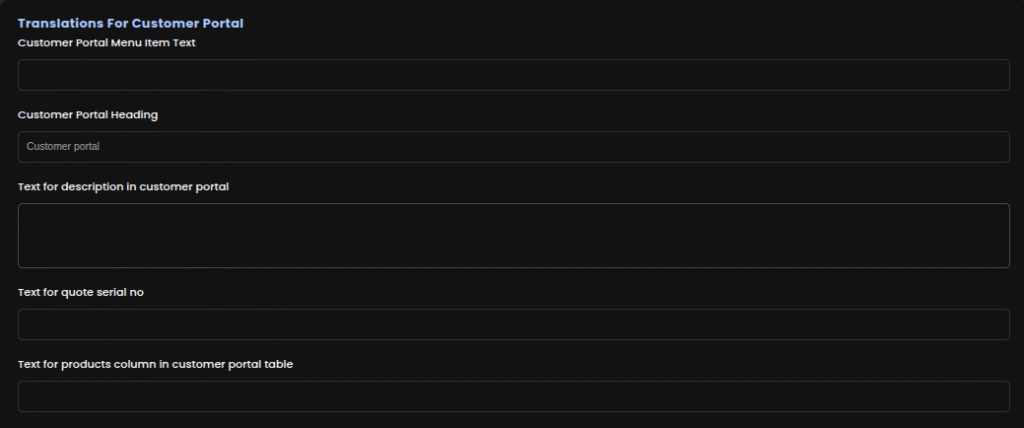
Example #
Imagine a B2B customer in the U.S. who regularly requests quotes for bulk orders. Instead of waiting for emails back and forth, they log in to your store’s Customer Portal. There, they see all pending and approved quotes, download the official PDF, and with one click, approve and pay for their order. This saves time for both sides and builds confidence in your business.




