With the Quotes Guru app, you can quickly create a Shopify draft order from any submitted quote with just a few clicks. This not only updates the quote’s status but also gives you access to all standard Shopify order management features, including adding shipping, discounts, and sending invoice links. In this guide, you’ll learn how to convert a quote to a draft order and manage it efficiently within your Shopify admin.
Note : This feature is available in Pro Plan.
- First go to dashboard
- Click on Quote Listing
- Click on the quote that you want to edit
- Click on Create Draft Order and the quote is immediately converted to draft order.
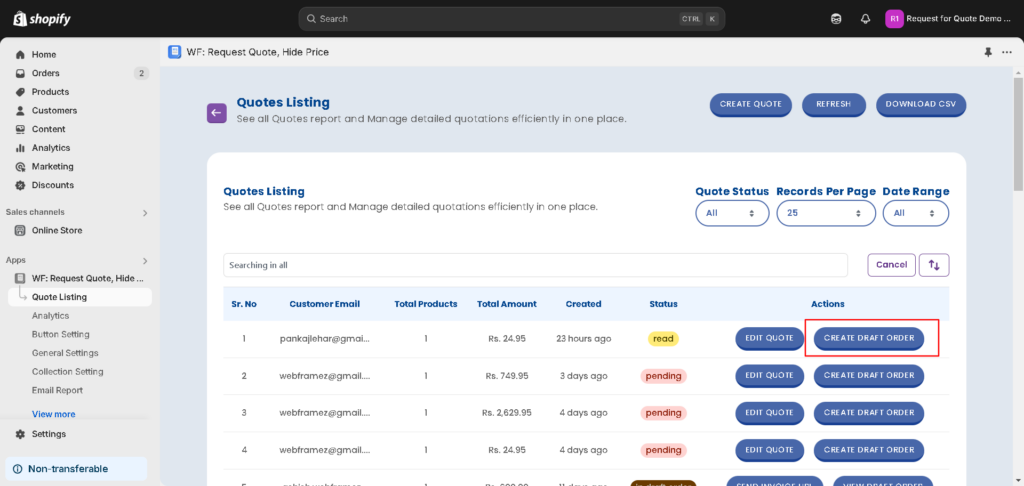
As soon as you will convert it in the draft order the status will be changed “in draft order”
Click the view draft order to view the order detail, it will redirect to another page
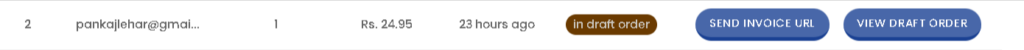
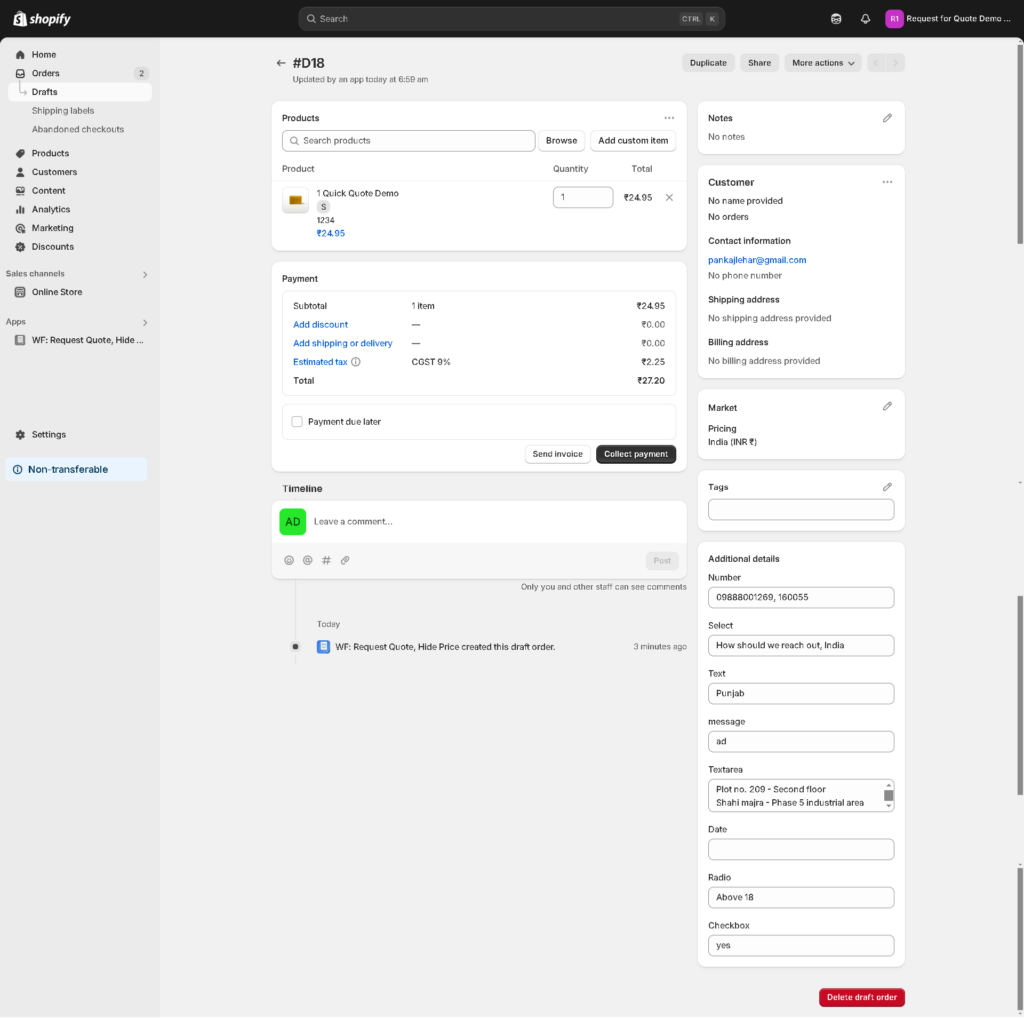
You can click on the send to the invoice URL which will copy the customer invoice URL, and you can send this in the email too.
In the Orders section, you can add a shipping method or discount, etc. The Shopify system will do the rest tasks for this draft order.




