Now, the entire quote process — from form submission to final payment — can be fully automated. This functionality is available under the Premium plan.
Why It Matters #
This automation eliminates back-and-forth communication, reduces delays, and ensures a seamless experience for both merchants and customers. With payment options built directly into your quote emails and Customer Portal:
- Faster Conversions → Customers can approve and pay instantly.
- Less Manual Work → No need to manually create draft orders or follow up repeatedly.
- Higher Professionalism → Streamlined communication shows your brand is modern and customer-friendly.
- Reduced Errors → Automation ensures accuracy and consistency across every quote.
Real-World Example #
Imagine you sell custom-made furniture. A customer fills out your quote request form for a dining table.
- With this feature enabled, You will be able to Edit Quote and send your customers Email with updated quote along with Approve and Pay button
- The customer opens the email, reviews the quote, and clicks Approve & Pay Now.
- Instantly, the payment is processed — no manual follow-up, no waiting.
This means you can go from quote request → order confirmation → payment in a matter of minutes, saving you time and delighting your customers.
Auto-Responder Emails #
Depending on your email settings, customers will see different button options:
- If Auto Convert to Draft Order is enabled and Add Payment/Approve Button is enabled → A PAYMENT button will be displayed in the email.
- If Auto Convert to Draft Order is disabled but Add Payment/Approve Button is enabled → An APPROVE AND PAY NOW button will be displayed.
- If Add Payment/Approve Button is disabled → No button will be displayed.
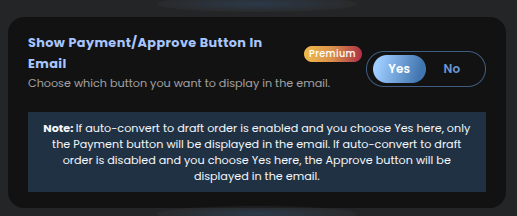
Resend Emails #
When resending a quote email from the admin panel:
- Enable the Approve Button option in email settings to display the Approve button in the resent email.
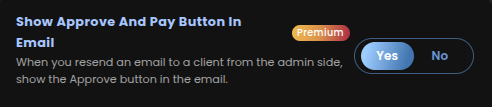
How to Configure Email Settings #
To set up these options:
- Navigate to General Settings
- Click on Email Settings
- Select Edit Email Template
- Adjust the button visibility and behavior based on your requirements
Auto-Responder Email Template #
When customizing your Auto-Responder Email Template, ensure the right button options are enabled so that your customers can seamlessly approve and pay without extra steps.
✨ With this automation, your quoting workflow becomes faster, smoother, and more professional — giving both you and your customers a hassle-free experience.




